If you wish to use the most convenient and handiest method in managing your files, you should use the features of GogoPDF. All of its functions can handle your PDF files without putting a lot of your effort because this website will provide instructions that anyone can smoothly perform. Start using this online-based software and safely do every process to avoid other people to get their hands on your files. So here are the handy tools to utilize in handling your PDF documents.
Rotate PDF
Table of Contents
There are times that you will receive an email containing a PDF that’s in the wrong angle. If that’s the case, you should not return the file to its sender, but instead, you can fix it on your own with the help of the rotate PDF function from GogoPDF. Sideways or upside-down documents can be fixed in less than 20 seconds. Drag or upload the document from your device into its conversion bar. Make sure to edit your file the way you want it and start downloading the fixed PDF file. Here’s to perform the process efficiently:
- Upload the document that you need to rotate. Get it from your PC or drag the file straight to its toolbox.
- Rotate the document to your desired angle.
- Apply any changes to the file.
- Start downloading and saving the document to your desktop or share it using social media platforms.
Compress PDF
Breaching people’s data is increasing more in the digital world today. This type of case is getting worse, and high-profile businesses are being hacked each day. With that said, we need to make sure that all of our documents are safe, and we should use a platform that can safely compress PDF files.
If you aim to compress your document to the smallest size possible, this function of GogoPDF can help you achieve your goal without any confusion and problem. There are advantages when you compress a file, shrunk documents will consume less storage, and it’s easier to send through an email. If these features interest you, try using this function and experience it first hand. Follow these steps to compress your PDF documents easily:
- Choose the PDF document from your desktop or drag it into the conversion bar.
- The website will begin shrinking the file size.
- Wait a few seconds for your new document.
- After the compression process, you are ready to download the document to your PC or share it.
PDF to Excel
A PDF file format is typical when it comes to sharing information. They are popular because of how anyone can use it, and the quality is superb. But copying an Excel file is troublesome and time-consuming; that’s why you need to use this function from GogoPDF.
This conversion tool will convert your PDF documents into editable file formats, which is the Excel spreadsheets. Choose the PDF you wish to convert from your PC or drag and drop it straight into the conversion box. The process is relatively straightforward, and no one will be confused about using the conversion tool. Below are the easy steps to follow:
- Choose the document that you need to convert. Upload it from your mobile device or desktop.
- The website will begin extracting and scanning your file.
- Wait for the process to be done.
- Download the newly converted file or copy its link and share it somewhere.
Takeaway
With the functions mentioned in this guide, you can easily convert, rotate, and compress your PDF files. Besides those functions, you can also use the PDF editor, merger, repair, protect, unlock, split, and a lot more. You can use those functions easily without any confusion and for free!





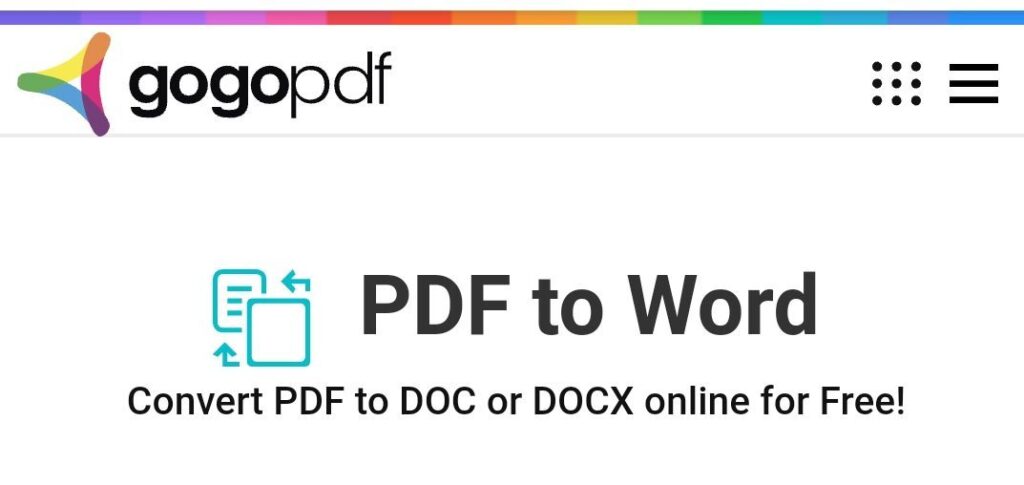
Be the first to write a comment.